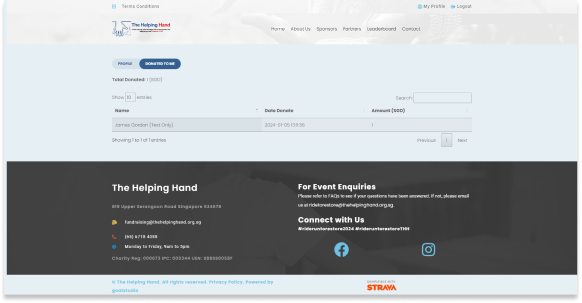STEP BY STEP GUIDE
STEPS FOR
DONATION
1
Donors (not participant, can be any one) can go Leaderboard, pick the participant or teams to donate. Click on the donate icon.
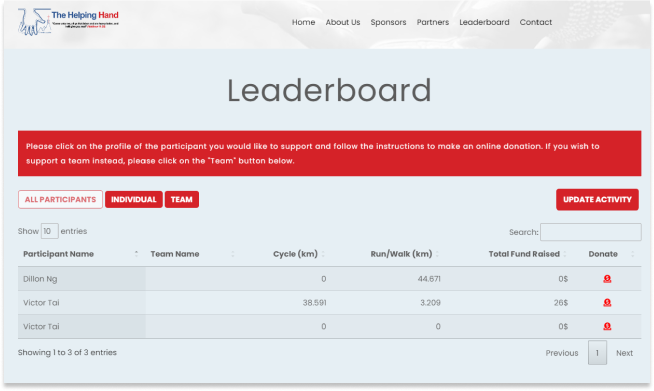
2
The donation page show up. Donor to fill up his own detail, including amount to donate.
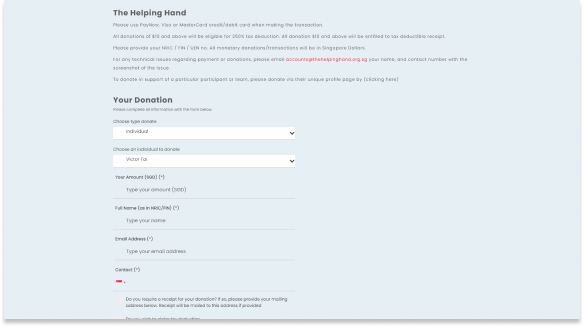
3
If the donor required receipt, he need to fill up the address, if required for tax deduction, he need to enter his ID.
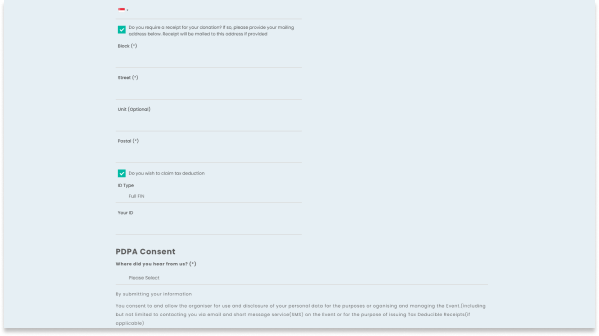
4
Donor required to agree / disagree on consent for receiving any communication. Donor also able to select to stay Anonymous. His name will not be reviewed to participant.
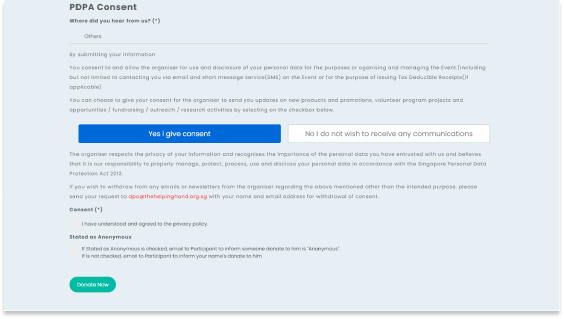
5
Upon submission, donor required to proceed to Hitpay to complete the donation.
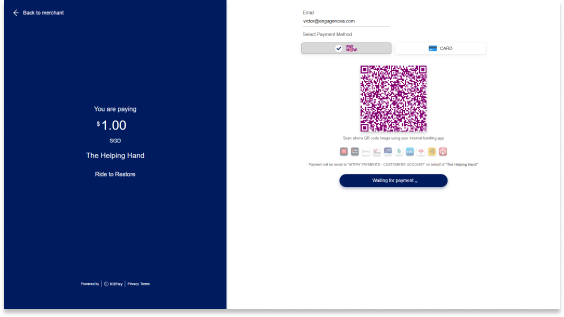
6
The thank you page after donation.
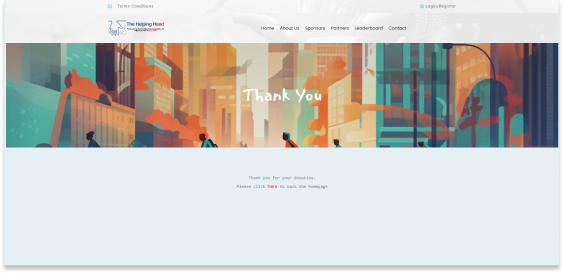
7
Donor will receive an email for appreciation.
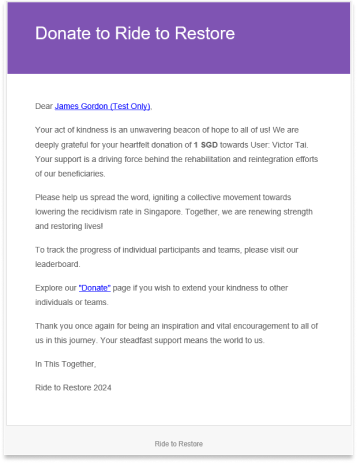
8
Under participant profile, participant can click on the tab “Donate to Me”, to see who donate to him. If donor asked to stay Anonymous, donor name will not be display here, “Anonymous” will display instead.